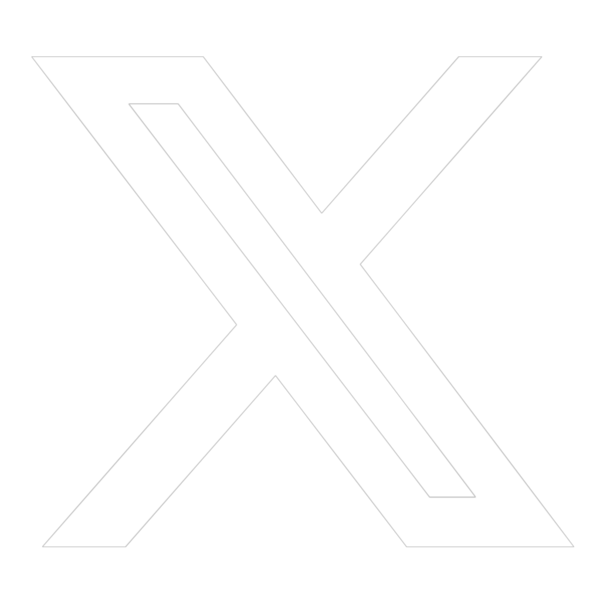Throughout this year, our primary focus has been on improving the reliability of our platform.
Central to reliability is information. This includes keeping you informed about the status of your connections and messages, even when there are technical hiccups. Jami users should be aware at all time rather than being left in the dark.
New presence indicators
Presence information plays a crucial role in this endeavor.
Typically, presence data has a TTL (Time-to-Live) of 10 minutes over the DHT (Distributed Hash Table), extending to several hours if push notifications are enabled.
In Jami, presence indicators are the colored circles displayed next to your contacts' avatars.
These circles provide insights into their current availability:
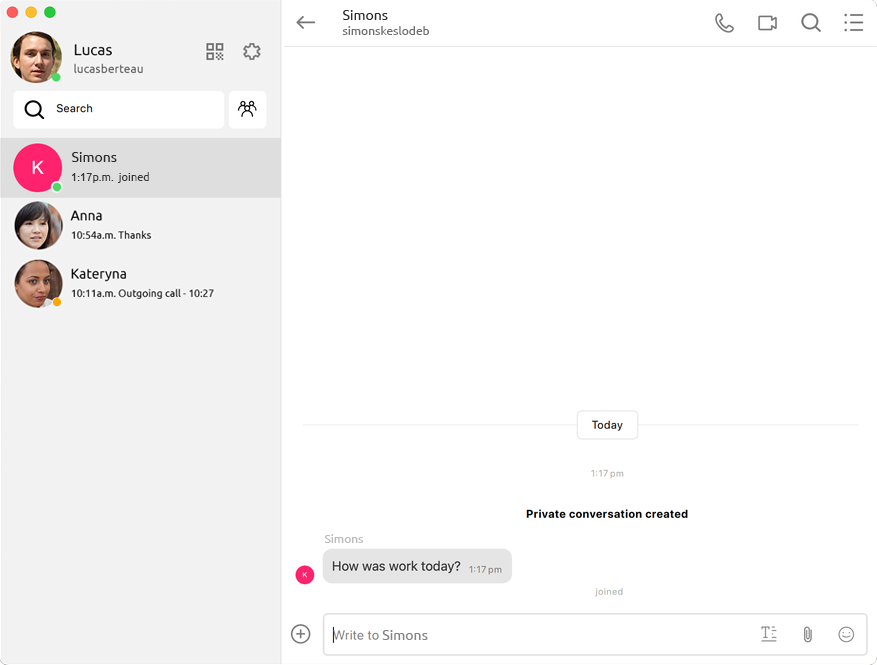
🟢 Green
You have a direct connection to this user's device. This indicates they are online and readily reachable.
🟠 Orange
At least one of their devices is announcing its presence on the network (DHT). This means they appear reachable, but you don't have a direct connection yet. Think of it as a seems online status. Connection attempts might fail due to factors like firewalls, network restrictions, or technical limitations.
🔴 Red
This applies to your own account. A red circle signifies you are offline, disconnected from the network entirely, or unable to connect to the DHT. An error message will provide further details on the issue, prompting you to check your internet connection or restart the app.
No circle
This indicates none of the contact's devices are currently detectable on the network. They are unreachable at this time.
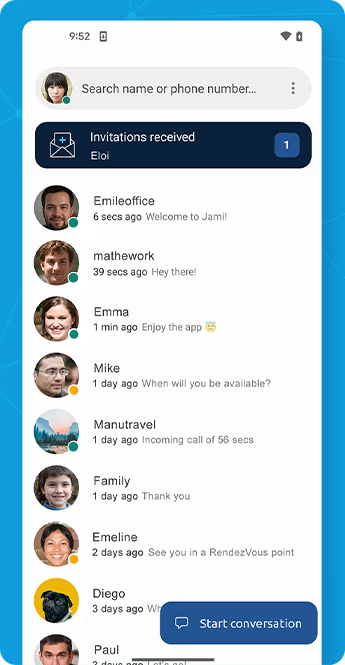
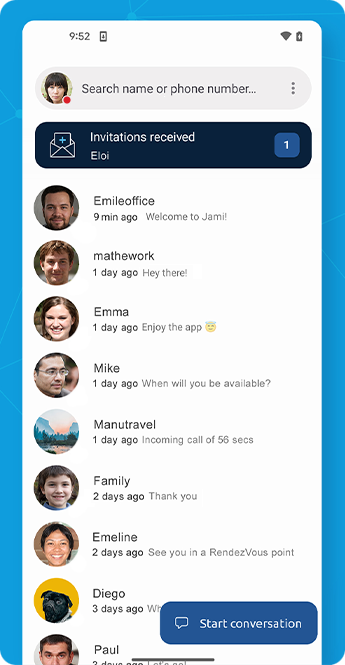
New message delivery status
Ensuring clear and understandable delivery status for messages is paramount. Jami now ensures clear and understandable information about message delivery. You can see the status of your message for each recipient within a conversation. The status (sending, sent and displayed) synchronizes across your devices, keeping you informed:
- ⚪ Sending status: This appears when the message is newly sent and hasn't been retrieved by any recipient yet.
- ✅ Sent status: This indicates the message has reached the recipient's device.
- 👀 Read status: The recipient has received and opened your message.
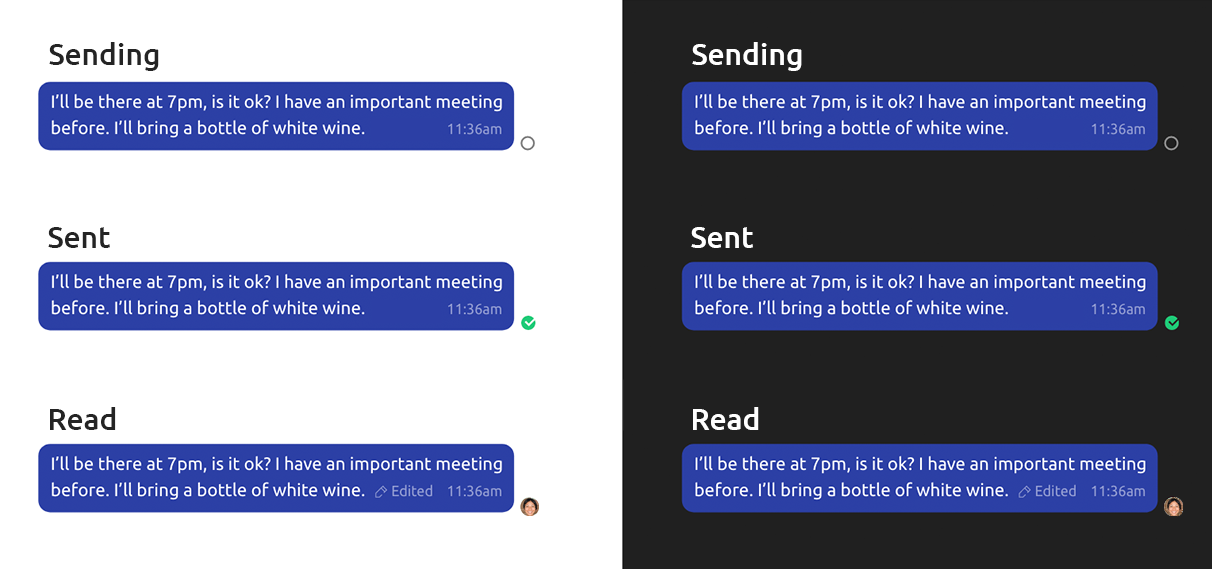
Note: While message status can provide insights into who has received or displayed a specific message, timestamps of these events are not stored to prevent an excessive accumulation of data.