Extensions
Desktop users now have access to Jami’s extension store.
Directly from the Jami software, you can
download a selection of extensions: simply go to your settings and click on “Extensions” to start
adding extensions to Jami.
Up to five extensions are available right now, from audio filtering to real-time subtitles.

Modify your background during a videocall or add a blur effect.

Add your own logo and additional information (text, the current date and time) to your video.

Set up a bot that automatically answers with given text.

Use an AI model running locally on your device to automatically subtitle the conversation in real time!
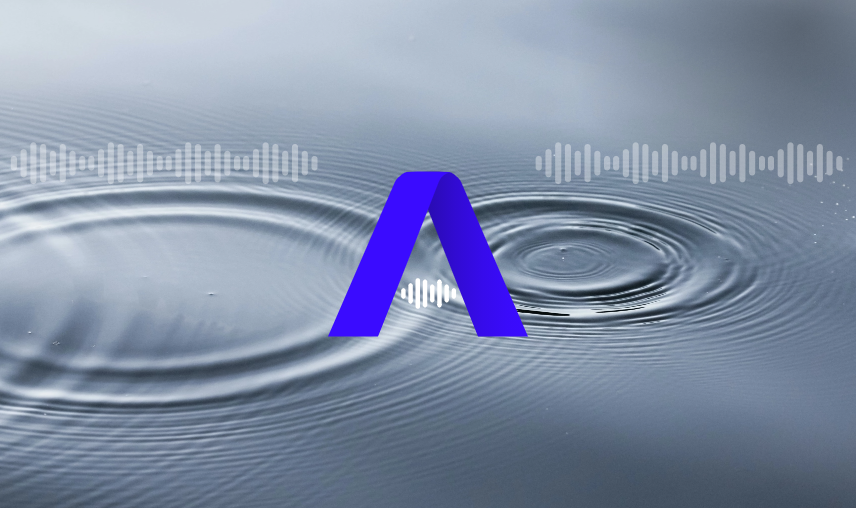
Apply a reverb filter to your video. Use Jami for online music sessions and play music online.
Android users can also download the Jami extensions, but they will need to take a few more steps.
First, you will need to download the .jpl files that are available above ; click on the extension
you would want to add and click on “Download on Android”.
Second, you will need to go to the
Advanced Settings on the Android app, select “Plugins” and tap on the “+” button to install the .jpl
files.
Jami’s extensions are however not available to iOS users, as iOS has specific directives that do not allow these extensions.
Third-party extensions are extensions taken outside of the Jami environment to be integrated to it.
For Windows, GNU/Linux, Android and Mac users, it is possible to install other extensions onto
Jami.
Once you have downloaded the extension of your choice, you will need to install it. To do so:
- Go to your Settings and click on the “Install” button in the “Extensions” section to install the extension (.jpl)
- During a call, an “Extension” button is now displayed in the call layout. Click on it to activate the plugin.
We also provide an extension Software Development Kit (SDK) for third-party developers who would like to create their own extension. To learn more about the SDK, you can refer to the following blog post: Discover the Jami Plugin SDK and create your own plugins.








